Decoding the “ActivityInputd will damage your computer” Mac alert
The “ActivityInputd will damage your computer” pop-up is a critical alert from the Gatekeeper feature of macOS, signaling the identification of a potentially malevolent process known as ActivityInputd. This process is commonly linked to the AdLoad adware family, often referred to as Bundlore, notorious for its forceful and misleading dissemination tactics. The alert serves as a vital warning, alerting users to the presence of software that could potentially compromise their system’s integrity or their personal privacy.
Gatekeeper is an essential pillar within macOS’s protective infrastructure, dedicated to thwarting the operation of unapproved and potentially perilous applications. When the ActivityInputd process attempts to initiate, Gatekeeper swiftly intervenes, issuing an alert that successfully thwarts the adware’s nefarious objectives. This proactive measure is part of a broader, comprehensive approach adopted by macOS to reinforce system robustness and enhance the security of its users.
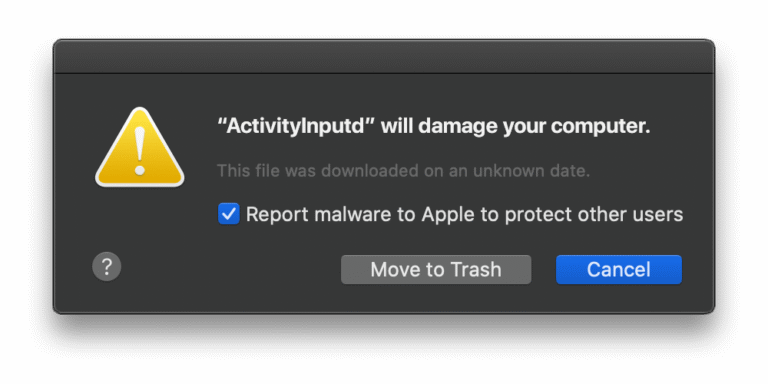
AdLoad, the group to which ActivityInputd is affiliated, typically gains entry into systems via bundled software installations. Users may inadvertently install AdLoad with seemingly legitimate software obtained from questionable sources. Once active, it exhibits typical adware behavior by altering browser settings, redirecting searches for revenue generation, and bombarding users with persistent, intrusive advertisements, actions that not only deteriorate the user experience but also pose substantial risks to privacy and security.
The architecture behind the “ActivityInputd will damage your computer” notification is multi-layered, enhancing macOS security. Initially, Gatekeeper employs signature-based detection to recognize known malware and verifies applications to confirm trustworthiness. Upon the unverified ActivityInputd’s execution attempt, Gatekeeper intervenes by blocking the process and delivering the alert. This reaction is frequently triggered by the adware’s attempts to gain persistence and routine execution through system alterations, such as creating entries in LaunchAgents or LaunchDaemons.
The alert’s ongoing appearance and recurrence stem from the adware’s design to persistently attempt execution, leading to continuous Gatekeeper warnings. This persistent behavior aims to maintain the adware’s presence and control over the system, often resulting in a vexing user experience due to the incessant alerts.
Removal and prevention measures
To address the issues posed by ActivityInputd and eradicate the persistent alerts, users must eliminate the underlying adware from their system. This process involves several steps:
- Activity Monitor intervention: Users should utilize the Activity Monitor to locate and forcibly terminate the suspicious “ActivityInputd” process.
- System and User Library cleanup: It’s crucial to explore the /Library/LaunchAgents, ~/Library/Application Support, and ~/Library/LaunchAgents directories to eradicate any files or folders associated with the adware.
- LaunchDaemons directory examination: Inspecting the /Library/LaunchDaemons directory for any lingering files used by the malware is essential.
- Application and System Preferences scrutiny: Users must remove any unfamiliar or dubious applications from the Applications folder and inspect the Users & Groups and Profiles sections in System Preferences for any unauthorized modifications.
- Browser reset: Given that adware typically impacts web browsers, resetting the affected browser to its original settings is a vital step in the removal process.
The “ActivityInputd will damage your computer” alert is a significant sign of adware presence on a Mac. Users who encounter this alert should acknowledge the severity of the threat and promptly take action to remove the harmful software. Regular system updates, prudent downloading practices, and employing reputable security software can aid in preventing future infections. A thorough understanding of the technical background, behavior, and removal methods for ActivityInputd is imperative for maintaining system integrity and ensuring a secure, adware-free user experience.

